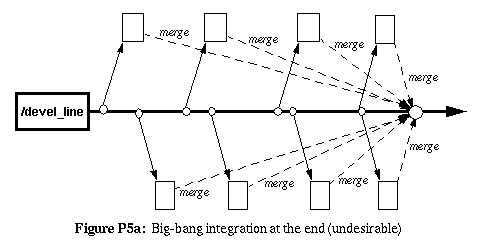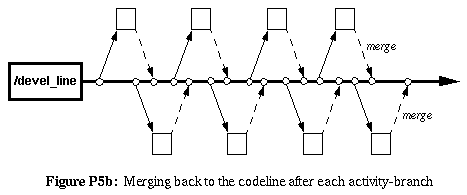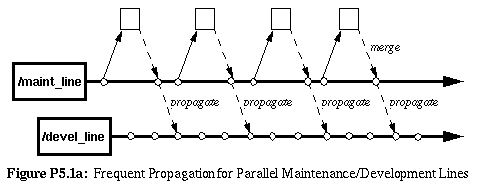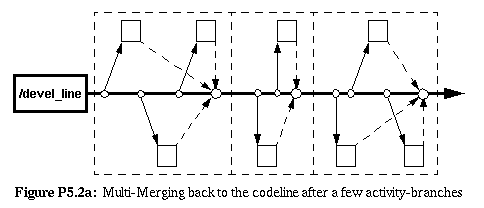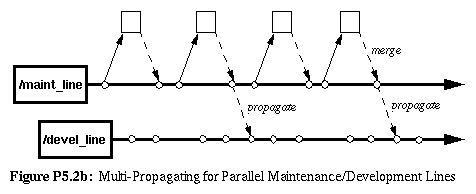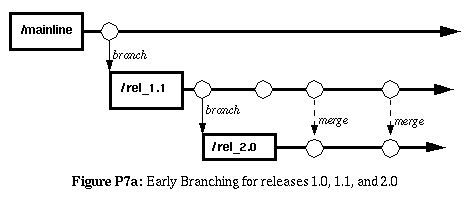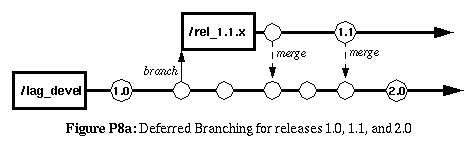|
Pattern |
Codeline Policy
|
|
Aliases |
Policy per Codeline
|
|
Context |
You are developing software within a system that utilizes multiple
codelines.
|
|
Problem |
How do the developers know which codeline to save their code in,
and when to save it?
|
|
Forces |
-
Each codeline has a different purpose; one codeline might be intended
for fixing bugs in a particular release; another codeline might be used
for porting existing code.
-
A codeline's name is usually indicative of its purpose;
-
A codeline's name usually doesn't express all the finer points
of codeline usage;
-
If code is written to the wrong codeline, the bad changes must
be backed out, causing productivity to suffer;
-
Formal documentation describing the finer points of codeline usage may
be helpful, but requires extra effort for documentation and maintenance;
-
The formality of such a document may be perceived as overplanning,
overbearing (as if it were some draconian tactic);
|
|
Solution |
In addition to using naming conventions and meaningful branch/codeline
names, formulate a coherent purpose for each codeline. Describe the
purpose in a clear and concise policy. The policy should be brief, and
should spell out the "rules of the road" for the codeline, including:
-
The kind of work encapsulated by the codeline, such as development,
maintenance, a specific release, function, or subsystem;
-
How and when elements should be checked-in, checked-out, branched
and merged;
-
Access restrictions for various individuals, roles, and groups;
-
Import/export relationships: the names of those codelines it expects to
receive changes from, and those codelines it needs to propagate changes
to;
-
The duration of work or conditions for retirement of the codeline;
-
The expected activity-load and frequency of integration
Make the policy short and sweet: a good rule of thumb is 1-3 paragraphs
(anywhere from 25 words to 25 lines, with one page as an absolute maximum).
Keep in mind that not all codeline policies will require all of the
above information. Only specify what is needed. Some VC tools allow you
to associate a comment with each branch and codeline name. This is an
ideal place to store the description of a suitably brief codeline
policy (see Self-Documenting Codeline).
Developers can run a branch-description for the codeline, instead of
digging around for its documentation. Otherwise, store the codeline
policy in a well known, readily accessible place (and perhaps provide a
simple command or macro that will quickly display the policy for a
given codeline name).
|
|
Variants |
|
|
P1.1 |
Some version control (VC) tools let you attach things like labels,
attributes, comments, or access controls to branch-names. Those that
do usually have some kind of listing or "describe" command to look at
all the information for the branch-name at once. Some even support
hyperlinks between elements in the VC system database. These can be
used to specify (and enforce) things like codeline access, codeline
purpose, propagation relationships with other codelines, and other
information that can go into a longer comment field.
If your VC system is one such tool, you can take advantage of this to
take information that would otherwise go into a "policy document" and
make it a part of the VC system's branch-data for that branch.
The advantages here are that there is better locality of reference
between the information about the branch, and the branch-itself. And of
course its not just documentation either; the VC system understands its
semantics for things like branch-locking/access. If your VC system
allows you to capture all your required branch-policy information this
way, it's a good way to avoid having a document that has to be
separately maintained.
|
|
P1.2 |
This variant basically specifies a policy that is common to multiple
codelines. Sometimes you may start off using one policy for each
codeline, and that works okay for starters. But then after about 3-5
codelines, it can become more convenient to take the common, or more
generally applicable information about how branching will be used, and
gather it together in a single place. The types of things you will
typically see in such a document are:
- Naming Conventions:
-
After about 3-5 codelines, you will probably want to impose some
consistency and uniformity on the way codelines are named. You might
use certain prefixes or suffixes to indicate the type of branch (e.g.
"dev", "maint", "int", "rel",
"tst", etc.). You might use character-case to help distinguish
between types of branches (e.g. "REL" for releases, versus
"fix" or "feat" for fixes and features). Or you might
even want to use character case to help distinguish the difference
between branch names and version labels/tags. Other things that are
common:
-
including a developer's user-id in the name for a personal task branch
-
including the tracking system-id in the name of a feature or fix branch
-
including a requirement or testcase-id in the branch-name
Some of these are pretty formal, and not always needed by every shop.
The specific conventions used aren't as important as the fact that
you use something that helps your group more easily communicate and
understand the purpose of the branch by its name alone!
Using meaningful branch names is very important
(with or without some of these aforementioned suffixes and prefixes).
- General Branching Strategies/Policies:
-
The project-wide branching policy document is also a good place to
indicate overall branching strategies or branch policy patterns. If you
plan to use early or deferred branching, relaxed or restricted line
access, or per-release codelines and per-task branches, this is an
ideal spot. Such information is harder to convey using the VC system
("self-documenting branch-strategies") and is more likely to be a
document. However, if the VC tool supports some per-repository
comments & attributes (or even per-installation) then some amount of
'self-documenting' may still be done in this manner.
Again, try to keep it short and sweet. For codeline conventions, 1-2
pages is a good guideline. Since there will be multiple codelines, and
you want to avoid extra documentation and maintenance overhead for each
one, keeping the policies brief and self-documenting can be important.
Some projects may have to be more verbose than others in documenting
their codeline conventions. Figure out what you need to require from
such a document, and then try to use least burdensome amount of
formality and length that will meet your needs.
|
|
Resulting
Context |
The codeline now has a coherently communicated purpose which is readily
available to the entire project team. This sets the stage for how the
codeline can and should be used. Codeline access issues are resolved by
determining whether or not they violate the intended purpose of the
codeline. Some extra documentation overhead and maintenance is imposed, but
it is kept to a bare minimum, and is often worth the extra effort.
|
Related
Patterns |
Codeline Ownership and
Policy Branch describe
tactics for resolving policy conflicts. The owner of the codeline policy
document should be the current owner of the codeline.
Restricted-Access Line may be applicable
if the codeline policy calls for tight permission or control.
Every branch creation and branch structuring pattern will require a
corresponding codeline policy for each codeline.
|
|
Pattern |
Codeline Ownership
|
|
Aliases |
Branch Ownership
|
|
Context |
You are a developer working with at least one codeline in a set of
Multiple codelines. A Codeline Policy
has been used to define policies for codeline checkin/checkout.
Someone wants to do something to a codeline that its policy doesn't
seem to address, or else the policy appears vague regarding this
particular issue.
|
|
Problem |
Should the action affecting the codeline be performed or not?
How can this be decided while at the same time ensuring the
integrity and consistency of the codeline?
|
|
Forces |
-
"In theory, practice and theory are the same, but in practice, they're
very different." No single policy can spell out every situation that
can arise: Codeline Policy covers
theory, but something else is needed to cover practice.
-
If the Codeline Policy is unclear,
the developer will need to have the policy clarified.
-
A codeline policy can be violated, either accidentally or
intentionally.
-
The codeline needs to stay in a correct and consistent state to avoid
adversely affecting "in progress" development tasks.
|
|
Solution |
Assign one owner per codeline. It is the owner's responsibility to
-
Clarify the codeline if it is found to be unclear;
-
Decide whether to leave in or back-out files that have been checked into
the codeline in violation of policy;
-
Make rulings on codeline postings in ambiguous or
inapplicable situations;
-
Assist in, or perform, the integration of changes to the codeline;
-
Decide when the codeline should be frozen and unfrozen, and when it should
be completed and merged back to the Mainline;
Ownership does not necessarily imply exclusive access, but it does imply
authoritative access control. Perhaps only the codeline-owner may check in
files (Restricted-Access Line); or
perhaps others can checkin files if they obtain approval for the codeline
owner before checkin, or notify the codeline-owner immediately after checkin.
(Relaxed-Access Line). The Codeline Policy
should clearly define the ownership style for access-control style.
In general, frequently-accessed codelines with many developers will
require a more restrictive ownership policy than an infrequently
accessed codeline. So will codelines that encompass high-risk or
high-complexity activities, or that demand high levels of reliability.
Smaller projects and teams for codelines encompassing less critical
tasks can afford more permissive codeline ownership and access control
policies while still maintaining the integrity and consistency of the
codeline.
|
|
Variants |
|
|
P2.1 |
An extremely restrictive form of codeline ownership whereby
checkouts and subbranches of a branch are restricted, in addition to
checkins. The dictator may be a single person, or an entire site.
A common example is a
Remote Development Line:
remote developers might be prevented from creating new versions and
branches that do not originate from the remote branch. Thus, the local
branch is reserved exclusively for the "master" development site. This
is essentially how ClearCase Multisite defines the notion of
"branch mastership."
|
Resulting
Context |
-
A single individual is held accountable for the consistency and
integrity of the codeline. As a result, the codeline is more likely
to be in a consistent and reliable state.
-
Holding the owner of the codeline responsible for its state, decreases
the likelihood of the codeline policy being trampled on, or of the
codeline being used for the wrong purpose;
-
The conceptual integrity of the codeline is maintained by having a
single mind, the codeline owner, serve as a single point of authority
for resolving codeline issues;
|
Related
Patterns |
A Codeline Policy should specify
the usage rules that the codeline-owner is expected to ensure.
Branch locking may be used to impose a
Restricted-Access Line enforcing
mastership or ownership policies.
Code Ownership ([Cope]) will apply for
codelines serving as component branches or component lines; the code and
codeline owners should be the same.
Similarly, Owner per Deliverable
([Cockburn97]) should be applied for functional
branches and subproject-lines;
|
|
Pattern |
Relaxed-Access Line
|
|
Context |
When determining the Codeline Policy for a codeline, you need
to decide the access-control policy of the codeline.
|
|
Problem |
How restrictive or exclusionary should the access control policy
be for the codeline?
|
|
Forces |
-
If there are many developers working on codeline, or some of them
are inexperienced, a tighter rein may be necessary.
-
If there is a significant level of risk or complexity associated with
the type of work taking place on the codeline, checkins and merges
may require close monitoring and/or verification.
-
It is important to ensure the codeline is always in a consistent
state so as not to adversely impact the people working on it.
-
If the codeline corresponds to a certain promotion level (see
Staged Integration Lines) or lifecycle phase, then this may
dictate what lengths are necessary to verify the consistency of this
particular codeline.
|
|
Solution |
If the codeline is being used for development or maintenance (rather than
exclusively for integration) and if the group working on the codeline
is relatively small, experienced, and reliable, then give the developers
relatively free reign to do what they already know how to do: work
together to develop software in a timely fashion. Use the bare minimum
of checks and controls but make sure the codeline-owner takes his job
seriously and is always aware of the state of the codeline and whether
or not its integrity is about to be compromised by a particularly
risky/complex development task.
|
|
Variants |
|
|
P3.1 |
One way of addressing possible merge/integration conflicts is to let
developers checkin to the codeline as they see fit, but to perform
an automated check ensuring there will be no merge conflicts upon checkin.
Some VC tools provide triggers as a convenient way of performing such
checks. A pre-checkin or pre-submit trigger can invoke the VC tool's
automated merge tool in "what-if" mode and abort the operation unless
the merge is trivial or has no conflicts at all. If your VC tool doesn't
have triggers then you would typically use a "wrapper" instead, wrapping
your own command or script around the checkin/submit command (or else
you could always have the codeline-owner perform the merge-query). If
your VC tool doesn't have such nice merge facilities, you would need to
put that together on your own, using history information stored in the
repository to build and traverse the version tree for a given file.
If the merge tools think the merge is trivial, then the checkin/submit
proceeds. Otherwise, the person who made the changes is required to
re-sync their changes with the latest state of the codeline (importing
any recent codeline changes into their workspace) and resolve the merge
conflicts in their own workspace before attempting to check them in
to the codeline again.
|
Resulting
Context |
The codeline has a more laissez-faire access policy which trades
off safety for liveness. This is more likely to be an acceptable risk
for a small, experienced group of developers. While "glitches" may have
a higher impact on the codeline, their likelihood is decreased by the
more trustworthy nature of the group and the work they are performing.
When glitches do occur, the group working on the codeline is often
intelligent enough to quickly contain and correct the problem.
|
Related
Patterns |
MYOC (Merge Your Own Code) and its variant
PYOC (Propagate Your Own Code) are the most common
by-products of (and reasons for) using Relaxed Access Lines.
If, in your environment, there is less risk and better communication
associated with developers merging their own changes to the codeline,
then this is one of the primary reasons to employ relaxed access.
Docking Line is another kind of relaxed-access line.
if you cant afford the risk to the codeline, but still want developers
to merge their own changes, you can create another line of integration.
Developers to use push their changes to this line using MYOC, while a
"build manager" pulls changes from the docking line into the main
integration line.
Subproject Line and
LAG Development Line are often employed with relaxed access
control to allow several developers to work closely together for the same
(sub)project effort (e.g., a release, or subset of features).
|
|
Pattern |
Restricted-Access Line
|
|
Aliases |
Branch Locking
|
|
Context |
Same as for Relaxed-Access Line
|
|
Problem |
Same as for Relaxed-Access Line
|
|
Forces |
Same as for Relaxed-Access Line
|
|
Solution |
If the codeline will have a large number of developers (or a sufficient
number of inexperienced developers) and the work taking place on
the codeline is very risky, or consists primarily of integration, or
corresponds to a promotion-level or lifecycle phase that is not very
close to the initial level, then restrict who is allowed to checkin
code on the codeline to either just the codeline owner, or a to a small
set of trusted, reliable developers.
Some VC tools support access control for branches so that they may be
locked against checkin or checkout. Sometimes the access control will
allow you to specify everyone, and/or a list of users or groups to
include/exclude from the codeline access-list. If the VC tool you are
using has these features, they prove quite convenient for enforcing
codeline access-restrictions. If the VC tools doesn't support such
features, the triggers or wrappers for checkin/checkout will be required
(and they will need to determine, or else query the user for, the target
codeline).
|
|
Variants |
|
|
P4.1 |
It is common to suspend ("freeze") development to perform release
integration and engineering activities. Afterward the codeline or
branch may be decommissioned, sent into "retirement" by cutting it off
and merging it back to a parent codeline or to the Mainline.
Or development on the codeline may be resumed ("thawed" or "melted")
after the release has been "cut." During the time it is frozen however,
no one may make any changes to the codeline that aren't deemed
necessary for successful integration and release. The only codeline
activities permitted are those which sync and stabilize its contents.
When using branches, you may continue development on one codeline
while conducting release engineering on another (see Anti-Freeze
Line). You may still want to freeze any new changes (other than
integration) on the codeline that is being prepared for release, but
remaining development activities can carry on in separate codelines.
|
|
P4.2 |
When developers use MYOC to export their changes to the
codeline, there may be contention between multiple developers trying to
commit their changes for export during the same time period. Just
before a completed change is about to be merged back into the codeline,
the developer acquires an export lock. No one but the holder of the
export lock may checkin to the codeline during that time. Also, the
developer may only checkin all their changes at once, or none at all
(logical changes to the codeline must be "atomic").
If the merge can be performed quickly and cleanly, and its correctness
can be verified shortly thereafter, then the developer keeps the export
lock and does not have to reconcile changes against a moving "target."
If retaining the export lock during the merge would adversely impact
others, the developer relinquishes the export lock and reconciles with
the current state of the codeline (allowing others the opportunity to
export their changes). When the developer is once again ready to
export, there may now be new codeline changes to contend with, and the
same decision of whether or not to keep or relinquish the temporary
export lock will be faced once again.
|
|
P4.3 |
Sometimes a codeline or branch is primarily intended for a single person
to perform a single task or series of tasks. In these cases it is common
the prevent all users other than the codeline owner from checking-out
(and in) files from the codeline. Sometimes even branching off the
private line is forbidden to all but the codeline owner.
Also, if a codeline is used as a Component Line, and if only
the code-owner is allowed to checkin the code she owns, it makes good
sense to restrict all access on the component-line to the code-owner
(who also serves as the codeline owner, of course).
|
|
P4.4 |
Sometimes, instead of being restricted to one or more users, a branch
is restricted to one or more development roles. Any person may
use the branch or codeline as long as they are playing the correct role
at that time. This is typically done using a special user-id or
group-id for each development role requiring special access. For
example, in order to gain merge access to a codeline, it might be the
case that a developer fulfilling an integration role must first become
user 'integratr' or be a member of the 'integratr'
user-group.
|
Resulting
Context |
Restricted-access provides an added level of safety and security for
the codeline. If the codeline is shared, then you lose some of the
benefits of choosing file-branching over file-locking (resulting in
more waiting time), but the restriction is larger-grained and not
absolute; so you still keep many of the benefits of branching versus
locking while ensuring that efforts on the codeline remain as isolated
and/or as consistent and stable as demanded by the nature of the codeline.
|
Related
Patterns |
Both Remote Development Line and Inside/Outside Lines
are forms of restricted access lines. So is a Stable Receiving
Line and a codeline where the Codeline Owner is responsible
for performing all the integration.
|
|
Pattern |
Merge Early and Often
|
|
Aliases |
Codeline Update per Task
|
|
Context |
For a given codeline, maintenance and/or development activity is regularly
occurring. Some of the work may be happening directly on the codeline,
while other tasks ultimately intended for this codeline may be taking
place on Task Branches or Subproject Lines. Furthermore,
the codeline may also require periodic synchronization with changes
on Remote Lines and changes often need to be propagated from a
maintenance-line to a release-line, or from a release-line to a codeline
for a subsequent release.
|
|
Problem |
When should changes be merged into the codeline and how frequently should
they be merged?
|
|
Forces |
-
You want to preserve a consistent, correct state of the codeline
-
Frequent merging may upset the stability of the codeline, making
it volatile, and hard for developers to stay in sync
-
If developers are employing dynamic configuration selection, then changes
to the codeline are immediately reflected in their workspace, and may
upset their own work
-
Sound risk management dictates identifying and addressing issues as
early as possible, and merging can certainly bring significant issues
to light that might not otherwise be noticed until a deadline looms near
-
The more out-of-sync developers are with respect to the latest state
of the codeline, the more likely it is that their changes will have
non-trivial conflicts that are time consuming to reconcile when it comes
time for their changes to be incorporated into the codeline.
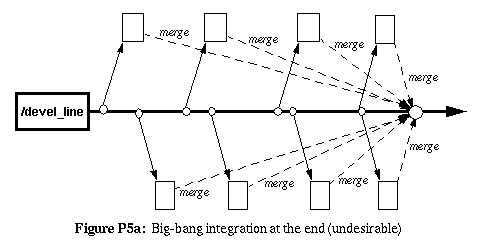
|
|
Solution |
Integrate new changes into the codeline as soon as they are ready;
Do not integrate portions of a logical change before the entire change
completed. But once the entire change has been completed (much like
a transaction) it should be immediately considered for integration
into the codeline and merged in as soon as conveniently possible.
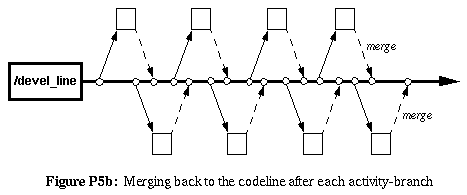
|
|
Variants |
|
|
P5.1 |
This is basically the same thing but it refers specifically to
the case where changes already integrated (or merged) into one
codeline need to be propagated (merged) into another codeline.
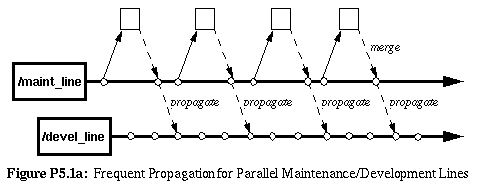
|
|
P5.2 |
If the codeline owner must be responsible for all merging (due to the
nature of the codeline requiring a high degree of reliability and
consistency that only the line owner can take responsibility for),
then, for a high-volume (high activity-load) codeline, it may not
always be feasible to merge every change-task as soon as it is
complete.
In this case, merge-tasks need to be queued or batched up into
manageable chunks and then regularly merged in. A suitable interval
should be chosen based upon the number of tasks and their average
complexity. Daily might be best for high activity codelines, whereas
as weekly will be better for others. Start off trying for daily (or
nightly) multi-merges (tested via Daily or Nightly Builds). If that is
too burdensome then try semi-weekly, and then weekly. If a shorter time
period is needed than try twice a day (daily & nightly). It will take
a little while to find the correct rhythm, and it may fluctuate form
time to time, but it does need to be done as frequently and regularly
as manageable and should be done at least weekly.
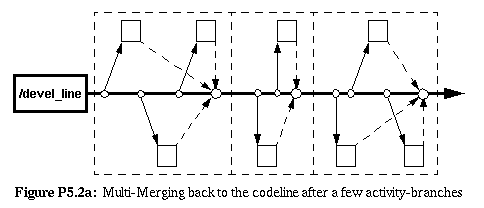
This may be combined with change-propagation to yield
"Multi-Propagating":
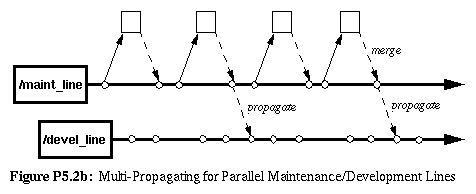
|
Resulting
Context |
The codeline is incrementally updated at fairly regular intervals to
reflect the current state of progress for that codeline. Subsequent
development on that codeline now takes place in the context of the newly
merged changes. While this may introduce some difficulty if a change
later needs to be backed out, it serves as a forcing function to help
identify and flesh out risks early in the development cycle when their
is more time and opportunity to address them intelligently.
Developers using dynamic configuration selection may seen changes sooner
than they would have liked. Although they would have to see them eventually
before merging back to the codeline, they may require some control over
when they see such changes that would impact their own work.
|
Related
Patterns |
MYOC (Merge Your Own Code), PYOC (Propagate Early and Often), and
Change Propagation Queues
follow naturally from this pattern.
Branch per Task may be suitable for developers using dynamic
configuration selection. Floating Labels (see Virtual Codeline)
may also be a good alternative.
|
|
Pattern |
MYOC (Merge Your Own Code)
|
|
Aliases |
Get the right person to do the merge!
|
|
Context |
You are a developer working on code in either a branch off of the codeline,
or on the codeline itself. After you have finished debugging and testing your
changes, you wish to follow
Merge Early and Often
and have your changes merged back into the codeline.
|
|
Problem |
Who should perform the merge, and who assumes the burden of
ensuring it is integrated correctly?
|
|
Forces |
-
At the time of the merge, the contents of the codeline may
be different from its contents at the time the change began.
-
The person performing the change-task (the "change-owner") may be
different from the code-owner for the changed files (see Code
Ownership in Cope).
Both of these people may be different from the codeline-owner.
-
The change-owner or the code-owner usually knows the most about
the code that was changed. High-complexity and high-risk changes
increase the importance of being familiar with the changed code.
-
If the codeline changed significantly while the developer was
performing the change-task, the change/code owner may be unfamiliar
with the current state of the codeline.
-
The codeline-owner usually knows the most about the codeline's present
state. Codelines that must be depended upon for high stability/reliability
increase the importance of being familiar with the current state of
the codeline.
-
Systemic disconnection: Developers who aren't responsible for merging
their own code back into the codeline can easily lose sight of the
impact of their efforts further "downstream."
-
Social isolation: Developers who simply take their change and "throw it
over the wall" can lose sight of the needs of other team members on the
other side of the "integration wall."
-
You don't want the codeline falling into an inconsistent state, which
adversely affects its users, as a result of the merge.
|
|
Solution |
If either the change-owner or the code-owner also happens to be the
codeline owner, then have the codeline-owner merge the code. Otherwise,
unless reliability and process control obligations are so strict as
to forbid merging by anyone but the codeline-owner, always strive to have
the either the change-owner or the code-owner perform the merge.
On occasion, this will require cooperation and collaboration from all
three parties, especially the codeline-owner if the codeline-state is
higher risk or has significantly changed. Remember that a change to
merge may conflict with a previous change in the codeline. Resolving
this conflict may require additional assistance from the person who
performed or merged the conflicting changes.
Hopefully, it will be the case that the change-owner and
the code-owner are one and the same, or else that the code-owner and
the codeline-owner are the same person (in which case the codeline may be
a Component Line).
If all three of these owners are different people, you may need another
level of integration
(see Staged Integration Lines).
Otherwise, if the codeline is necessarily restrictive or the degree of
risk/complexity for merging to the codeline is very high, the codeline
owner may have to perform the merge. In this case a better solution
may be to (again) add another level of integration to create a Docking Line.
|
|
Variants |
|
|
P6.1 |
If change-tasks are propagated on a task-by-task basis, then pretty
much the same scenario occurs when it is time for a change-task that
has been integrated in one codeline to be propagated to another
codeline. So now we have two codeline owners, the owner of the
receiving codeline and the owner of the sending (or originating)
codeline. Despite this difference, the rule of thumb is still pretty
much unchanged.
|
Resulting
Context |
Developer's take responsibility for their code and changes throughout
the codeline's lifespan instead of playing "pass the buck" and becoming
alienated from each other's efforts and responsibilities. The codeline
owner still needs to monitor/verify the codeline after merges, but
isn't overburdened with a high-volume of merges to perform.
|
Related
Patterns |
This pattern requires a sufficiently Relaxed-Access Line. If that
is not feasible then a Docking Line, or Staged Integration
Lines may be a good compromise that allows developers to merge their
own changes to another codeline which eventually cycles those changes
(under more protective jurisdiction) back into the development line.
PYOC (Propagate Your Own Change) often follows directly
from use of MYOC.
|
|
Pattern |
Early Branching
|
|
Aliases |
Branch Early and Often
|
|
Context |
During project planning and later in course of development efforts,
you become aware of various tasks and subproject that will best
be performed in parallel with other development efforts. These might be
major features or fixes, major or minor releases, patches, or
new platforms (or even geographically distributed development).
|
|
Problem |
When should you create new branches or codelines for parallel tasks and
subprojects that are forthcoming in the near future?
|
|
Forces |
-
For every new branch that is created, there is the risk that it will
require a greater than equal and opposite merge
-
You want to avoid the project version-tree being too overwrought with
concurrent branches
-
You would like to isolate any parallel tasks that may potentially
conflict with one another
-
You want each new codeline and branch created to have a coherent
purpose that fulfills a legitimate need
|
|
Solution |
Create new branches and codeline as soon as the corresponding parallel
work efforts begin. Even if they don't yet conflict with any current
work on existing codelines, separate those activities into logically
separate branches which are later merged back into parent codelines.
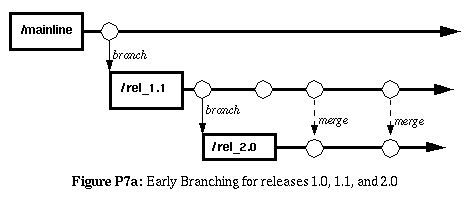
|
Resulting
Context |
Each branch and codeline has a logically coherent purpose that is
conceptually clear and easily maps to tasks, subprojects, features and
releases. Although these activities might have easily occurred on the same
codeline without any conflict, each branch helps to isolate logically
distinct efforts and to encapsulate a cohesive unit of functionality,
effort, or delivery.
|
Related
Patterns |
Branch per Task and Codeline per Release are essentially concrete
forms of early branching. When early branching results in more branches
and shorter-lived branches than its counterpart of deferred branching,
then such early branches will more frequently need to be restricted
access lines. Early branching also increases the importance of using
a Mainline.
|
|
Pattern |
Deferred Branching
|
|
Aliases |
Lazy Branching, Late Branching
|
|
Context |
Same as for Early Branching
|
|
Problem |
Same as for Early Branching
|
|
Forces |
Same as for Early Branching
|
|
Solution |
Instead of spawning off a new task branch, subproject line, or release
line, as soon as effort begins for the corresponding goal, wait to
start the new branch until work for that release actually starts to
conflict with work that is already on the codeline. This doesn't mean
that you should wait to branch until one or more files have conflicting
changes. What it means is you should wait to branch until a logical
change (feature, function, bug-fix) that is needed only for the new task,
and not yet desired in the original codeline, is about to take place.
For releases, perform development for the new latest-and-greatest
release on the LAG Development Line until it is no longer the
latest release effort (then branch off into a major release-line as in
Codeline per Major Release). When work is first ready to begin
for the new release-line, instead of starting a new branch for the new
effort, you start a new branch for the old effort (that was,
upto now, taking place on the LAG-line).
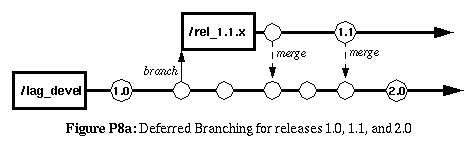
Similarly, with features and fixes, if they would need to be merged back
to the original codeline by release-time anyway, and aren't of a significantly
high risk/complexity or long duration, then go ahead and perform them
on the codeline (see Branch per Major Task).
|
Resulting
Context |
Deferred Branching requires less integration/merging and
propagation of changes from codeline to codeline. It does so at the
risk of less isolation, trading off "safety" for "liveness".
The branches that are created may seem less "singular in purpose" than
with Early Branching. With Early Branching the type of work
for each branch/codeline happened only on that branch. With Deferred
Branching the work happens first on the original codeline, and than
later gets branched-off to another codeline. This may seem inconsistent
or cause people conceptual difficulty in understanding and remembering
what kind of work should be occurring on the codeline. Sometimes this can
be addressed by adopting a slightly different perspective for the
purpose of the codeline.
For example, instead of defining the purpose of the codeline to be
for a specific release, define it to be for the latest and greatest
development effort of the project (LAG-Line) of for the latest
and greatest maintenance efforts for a previous release (Codeline per
Major Release). However, this conceptual reorientation this cannot
always be accomplished in a suitably coherent and consistent manner,
and even when it can, some team members may have significant difficult
making the adjustment.
|
Related
Patterns |
LAG Development Line, Branch per Major Task, and Codeline per Major
Release are essentially concrete forms of deferred branching.
Deferred branches serving as LAG lines are often used as a kind
of Mainline.
|